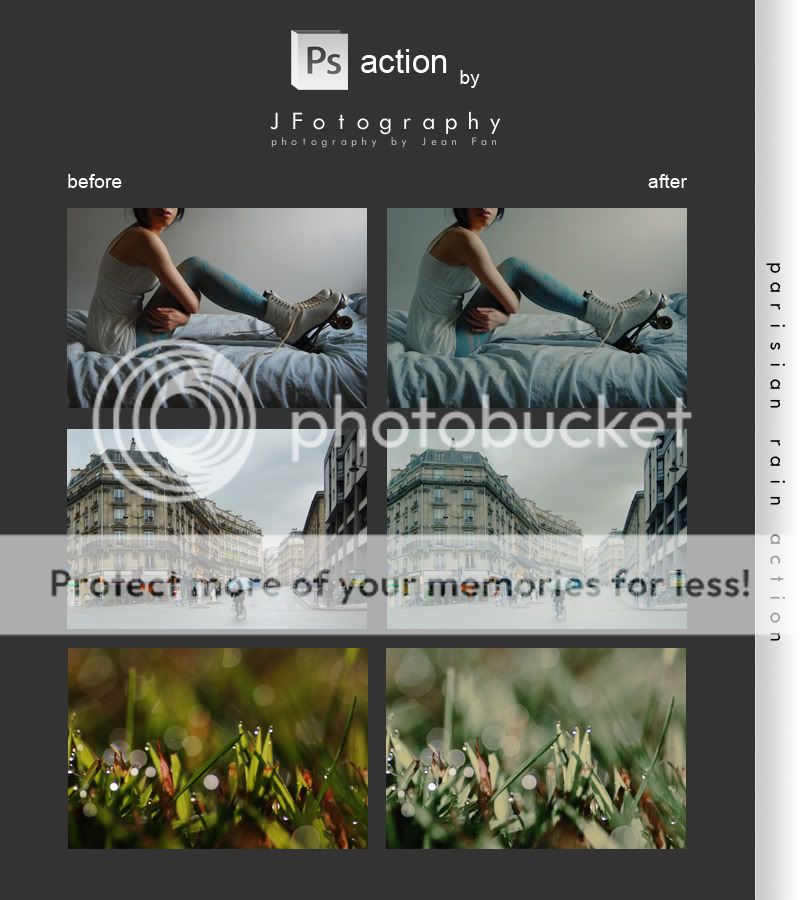ShopDreamUp AI ArtDreamUp
Personalized Storybooks For Kids
Kids are natural scientists. Kids love to ask questions, look under rocks, take things apart and (sometimes) try to put them back together again. Unfortunately, starting from a young age, many kids, in particular girls and minorities, start to shy away from science, technology, engineering, and math or STEM subjects. This is in part due to the lack of women and minority role models who look like them in these fields. You can’t be what you can’t see!
I founded CuSTEMized to encourage kids, in particular girls and minorities, in science by providing picture storybooks that depict them in science careers. Thousands of free personal
Looking for illustrator for children's book!
cuSTEMized is a non-profit that provides free motivational ebooks to encourage girls in science, technology, engineering, and math (STEM). What makes our book special is that each book is personalized using the girl's name and avatar. You can visit our website for more information:http://custemized.org/
We are currently looking for an artist to do illustrations for a number of STEM careers to be used in our personalized storybooks. Approximately 300 parents use our website to make personalized ebooks for their kids every month and we receive thousands of page views monthly. We would be more than happy to list you as the illustrator on all ou
cuSTEMized
Update!
Video with better audio haha: http://custemized.org/
Update!
In case anyone is interested in what I sound like in real life, check out the video in cuSTEMized's new Kickstarter campaign: http://www.kickstarter.com/projects/1204406257/s-little-book-of-big-dreams-a-custemized-creation
For those who don't know, a group of friends and I recently launched cuSTEMized as a not-for-profit initiative to help girls envision themselves in STEM careers. We're currently seeking to raise funds through Kickstarter to implement a website that will allow parents to customize our book __'s Little Book of Big Dreams to have their daughter's name
Thanks everyone!
Thanks for the birthday wishes everyone!
I'm currently in the process of moving to Boston :phew: but Taiwan photos and other photos will be posted soon so stay tuned :D
Stay in touch on Facebook: https://www.facebook.com/JFotography
:hug: :blowkiss:
© 2011 - 2024 JeanFan
Comments11
Join the community to add your comment. Already a deviant? Log In
Great journal! I always found your GIMP actions very useful, and I applied them to several of my pictures. I also think that they helped me to understand GIMP a bit better 
Still, I am very curious about how you create those wonderful colour hues - I'd like to know about that so that I can create my own scripts (I always feel a bit bad about using someone elses stuff to make my photos prettier)
Could you maybe do a tutorial on how to create GIMP scripts, showing which settings you change in order to create a certain effect? Or do you know where I could find such a tutorial?
Oops, that's quite a long comment Sorry for the ramble, hope I'm not too much of a bother
Sorry for the ramble, hope I'm not too much of a bother 
Still, I am very curious about how you create those wonderful colour hues - I'd like to know about that so that I can create my own scripts (I always feel a bit bad about using someone elses stuff to make my photos prettier)
Could you maybe do a tutorial on how to create GIMP scripts, showing which settings you change in order to create a certain effect? Or do you know where I could find such a tutorial?
Oops, that's quite a long comment